Product catalog
-
For women
Plus Size Summer High Top...
€25.46 €19.21ROCKBROS Bicycle Gloves...
€34.38VECTOR Men Women Ski Jacket...
€189.69 €161.25Men Women Oversize Ski...
€473.33 €366.06 -
For men
Oversize High Top Platform...
€25.56 €19.42PU Leather Cushion Running...
€20.75 €15.76men shoes Sneakers Male...
€121.44 €61.68men shoes Sneakers Male...
€104.03 €53.94 -
Telephones and telecommunications
EcoFresh Smart Toilet Lid...
€528.46EcoFresh Smart Bidet,...
€481.34„Ecofresh“ išmanioji...
€499.93Loogdeel 12L Waterproof...
€49.60 -
Computer, office and security
-
Consumer electronics
C91 1000W Electric Bike 48V...
€1,325.59YA20 500W Electric Bike...
€1,055.54EU UK US Fast Delivery 48V...
€1,267.96Electric Bike 1000w48V 17ah...
€1,192.77 -
Home, animals and household appliances
EcoFresh Smart Toilet Lid...
€528.46EcoFresh Smart Bidet,...
€481.34„Ecofresh“ išmanioji...
€499.93Loogdeel 12L Waterproof...
€49.60 -
Bags and shoes
Loogdeel 12L Waterproof...
€49.60Loogdeel Bicycle Backpack...
€45.98 €33.97Oversize High Top Platform...
€25.56 €19.42PU Leather Cushion Running...
€20.75 €15.76 -
Toys for children and babies
Aurora Star Galaxy Starry...
€85.51 €71.87Multifunctional 3 in 1 Baby...
€551.43 €356.56Hot Mom Baby Stroller 3 in...
€635.42Baby Stroller 3 in 1,Hot...
€737.35 -
Entertainment and outdoor sports
Loogdeel 12L Waterproof...
€49.60Loogdeel Bicycle Backpack...
€45.98 €33.97Oversize High Top Platform...
€25.56 €19.42PU Leather Cushion Running...
€20.75 €15.76 -
Beauty, health and hair
EcoFresh Smart Toilet Lid...
€528.46EcoFresh Smart Bidet,...
€481.34in Stock Youpin YUNMAI...
€301.79„Ecofresh“ išmanioji...
€499.93Muscle Massage Gun High...
€111.34 €82.63 -
Cars and motorcycles
Xiaomi NexTool 4-in-1 Mini...
€81.56 €62.35XHP199 High Power LED...
€32.24Newest XHP199 High Power...
€25.47 -
Home Improvement & Tools
-
Jewelry & Watches
Do you have any questions? +370 657 60949

PIX-LINK WR03 Wireless WiFi Repeater Extender 300M White Wi-Fi Amplifier 802.11N/ B /G Booster Wireless-N Repetidor Access Point
12000034216236297
PIX-LINK WR03 Wireless WiFi Repeater Extender 300M White Wi-Fi Amplifier 802.11N/ B /G Booster Wireless-N Repetidor Access Point
€17.61
PIX-LINK WR03 Wireless WiFi Repeater Extender 300M White Wi-Fi Amplifier 802.11N/ B /G Booster Wireless-N Repetidor Access Point
 Saugus Atsiskaitymas
Saugus Atsiskaitymas
El. Bankininkystė, Grynais arba Visa - Mastercard
Features:
1. Applicable to scenarios where wifi signals cannot be fully covered, such as houses, offices, warehouses, etc.
2. The transmission rate of 300Mbps is enough to meet the daily Internet needs. There is no barrier to browsing the web and watching videos.
3. Small size, does not occupy the use of space. Stylish as well as practical.
4. Support 2.4 Ghz networks.
5. Provide one 10/100 Mbps Auto-Negotiation Ethernet LAN ports.
6. 2dBi antenna integrated.
7. Wireless Repeater Mode as well as Standard AP Model.
8. You can choose Repeater with Original Package, or Repeater with simple Package. Provide diversity options.
9. Have video guide, and professional AS, leading buyer to finish setting without barrier.
10. Newest version, do not need to update firmware.
Specifications:
Item Name: Wireless WiFi Repeater
Model: WR03B
Color: Black
Plug Type: European Standard Plug / American Standard Plug / British Standard Plug (we have fixed plug and changeable plug, will be shipped randomly according to the batch, please dont worry, it will not affect the use)
Package: With Original Package / With Simple Package
Weight: With package about 135g
Size: Repeater 75 x 90 mm
Voltage: AC 110 - 240 V
Frequency Range: 2.41 - 2.48 Ghz
LAN port: 1 port
Max LAN Data Rate: 300Mbps
Power Supply: 5V. 1A
Standards and Protocols: Wifi 802.11g / Wifi 802.11b / Wifi 802.11n
RH-45 Networking Cable: About 1 m
Package:
1 x Wireless WiFi Repeater
1 x RJ-45 Networking Cable
1 x Quick Installation Guide
Note:
In order to protect the life of the repeater, reduce the loss of product use. Please do not use the repeater for a long time(more than 24 hours ). When you do not need to use it, please take it out from the power supply.
Q&A
Q1. Why I Cant see WiFi Repeater on smart phone or Computer ?
A1. Please check whether the second light on the repeater is flicking/blinking/flashing under powered. If no, please long press the reset button for 10 seconds to reset the repeater first.
Q2. Why I Cant enter setting page 192.168.10.1 ?
A2. Please change another browser and try again , such as Google Chrome / Firfox. If you set up on computer, please check the IP address on your computer, detail see instruction page 10.
Q3. Why I Cant connect to internet after finished setting ?
A3. Please check whether you enter the same password as your router, and check is there any special characters in it, such as ~!@#$%^&*(). If yes, please change your router password. Repeater can not identify special characters.
Q4. How can I firgure out when the repeater Intermittent automatic disconnection ?
A4. Please check whether the repeater is working on the same outlet with other differenet device, It is better the repeater working on the outlet individually.
Q5. What can I do when the repeater can not work wirelessly ?
A5. Please check whether the wireless indicator( second indicator light ) flicking/flashing/blinking under powered. If no, please reset the repeater.
Q6. How to reset the repeater ?
A6. Long press the reset button for 10 seconds under powered.
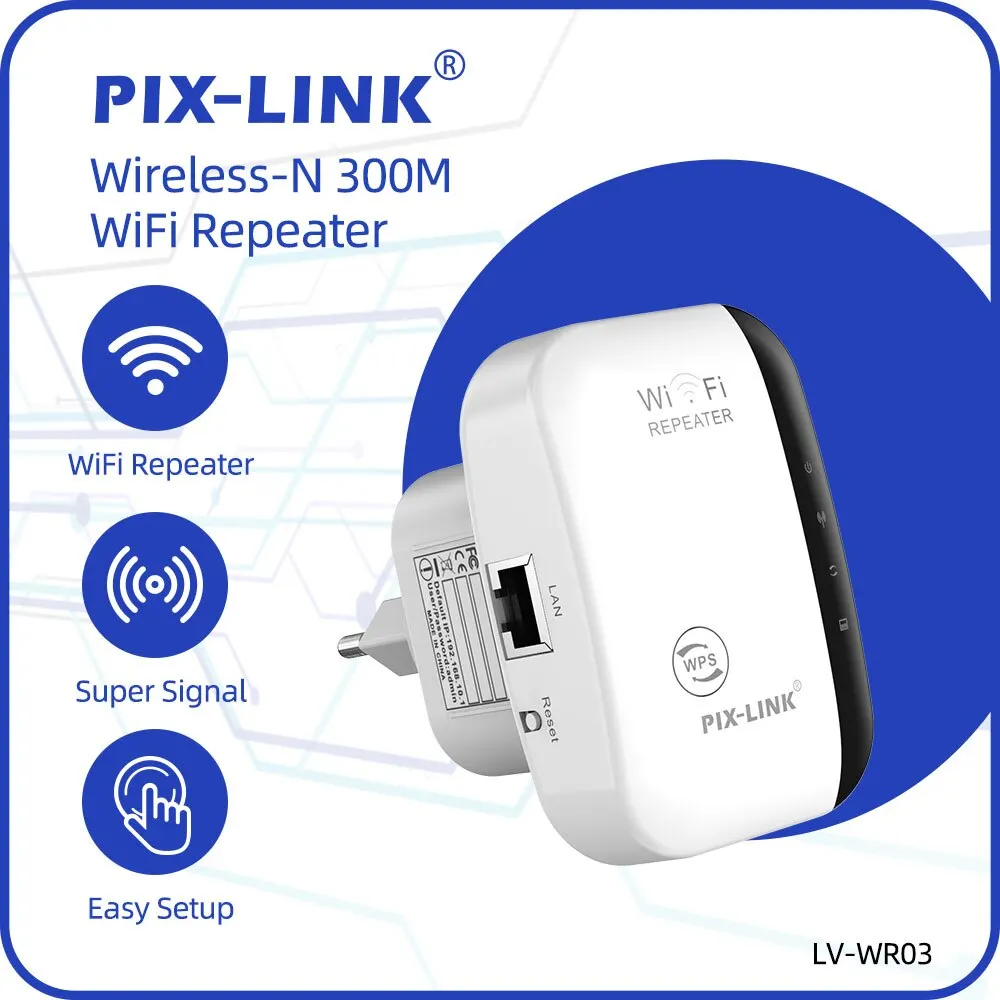




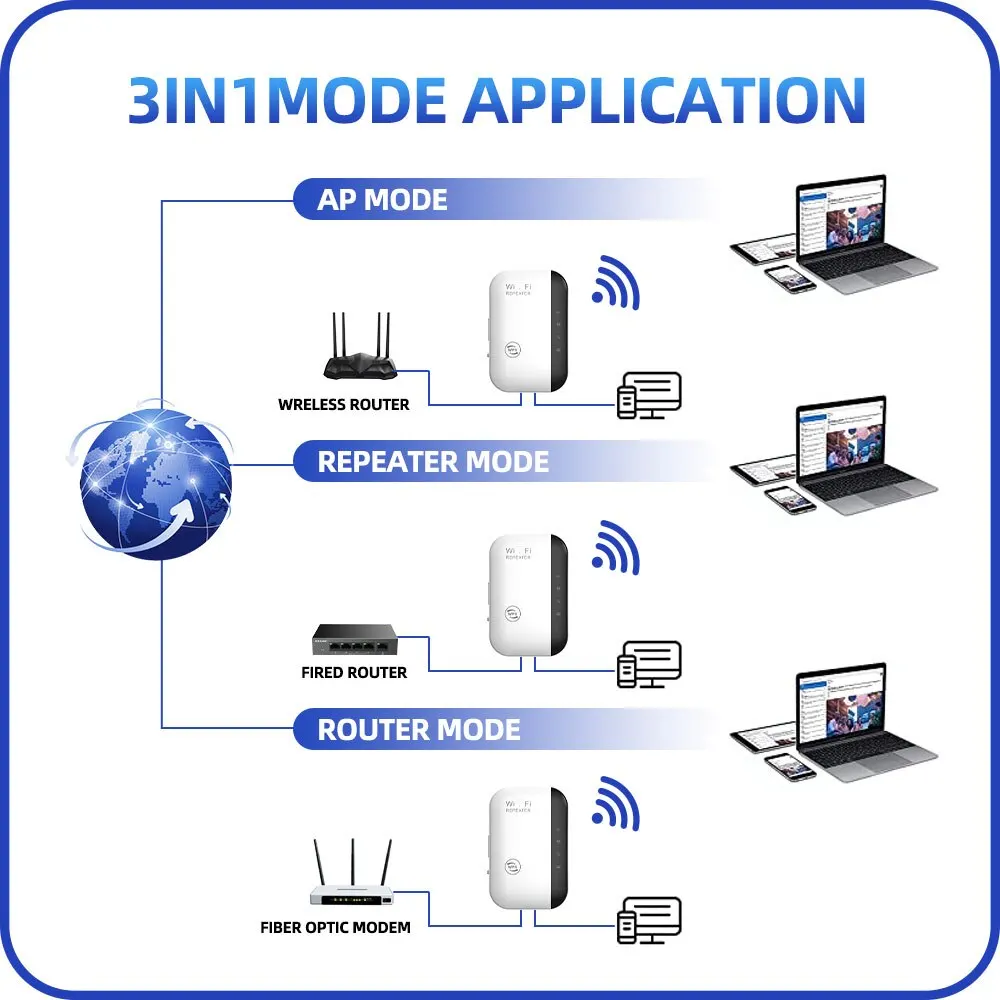


12000034216236297
1 Item
Data sheet
- Type
- Wired & Wireless,WIRED,Wireless
Related Products ( 16 other products in the same category )
TIANJIE 4G SIM Card Router Wireless WIFI Modem LTE Access Point CPE 4 Antenna Hotspot Global Network Adapter for IP Camera
Price
€45.88
TIANJIE 4G SIM Card Router Wireless WIFI Modem LTE Access Point CPE 4 Antenna Hotspot Global Network Adapter for IP Camera
OPTFOCUS 4G LTE Router Modem SMA Connector for outdoor Antennas 4G WIFI SIM Card with 6 antennas Hotspot Mobile 4G CPE wi-fi
Price
€84.93
OPTFOCUS 4G LTE Router Modem SMA Connector for outdoor Antennas 4G WIFI SIM Card with 6 antennas Hotspot Mobile 4G CPE wi-fi
Xiaomi Redmi AC2100 Wireless Router 2.4G / 5G Dual Frequency Wifi 128M RAM Coverage External Signal Amplifier Repeater PPPOE
Price
€72.53
Xiaomi Redmi AC2100 Wireless Router 2.4G / 5G Dual Frequency Wifi 128M RAM Coverage External Signal Amplifier Repeater PPPOE
300Mbps Wireless WIFI Repeater Remote Wifi Extender WiFi Amplifier 802.11N WiFi Booster Repetidor Amplifier Wi Fi Reapeter
Price
€18.14
300Mbps Wireless WIFI Repeater Remote Wifi Extender WiFi Amplifier 802.11N WiFi Booster Repetidor Amplifier Wi Fi Reapeter
1200Mbps WiFi Repeater Wireless Extender Dual Band 5GHz&2.4GHz Network Amplifier 802.11AC Wi Fi Router Signal High Gain Antennas
Price
€30.43
1200Mbps WiFi Repeater Wireless Extender Dual Band 5GHz&2.4GHz Network Amplifier 802.11AC Wi Fi Router Signal High Gain Antennas
WAVLINK AX6000 Wi-Fi 6 Router Dual Band Gaming Router with 2.5Gbps WAN 4x1000Mbps LAN Supports EverythingMesh/Router/AP/Reapeter
Price
€107.81
WAVLINK AX6000 Wi-Fi 6 Router Dual Band Gaming Router with 2.5Gbps WAN 4x1000Mbps LAN Supports EverythingMesh/Router/AP/Reapeter
New Xiaomi Router AX3000T IPTV Mesh Networking Gigabit Ethernet Ports Gaming Accelerator Repeater Modem Signal Amplifier
Price
€63.59
New Xiaomi Router AX3000T IPTV Mesh Networking Gigabit Ethernet Ports Gaming Accelerator Repeater Modem Signal Amplifier
New Original Xiaomi Wifi Amplifier Pro 300M 2.4G Repeater Network Expander Range Extender Roteader Mi Wireless Wi-Fi Router
Price
€30.61
New Original Xiaomi Wifi Amplifier Pro 300M 2.4G Repeater Network Expander Range Extender Roteader Mi Wireless Wi-Fi Router
Comfast AC2100 WiFi Repeater Dual Band 2.4G&5.8GHz Wireless Extender 2100Mbps Gigabit Powerful Signal Range Booster AP Router
Price
€53.27
Comfast AC2100 WiFi Repeater Dual Band 2.4G&5.8GHz Wireless Extender 2100Mbps Gigabit Powerful Signal Range Booster AP Router
Xiaomi AX1500 Wifi Router Mesh System 5/2.4GHz WiFi 6 Gigabit Network Port Support IPTV High-speed Mesh wifi Repeater For mihome
Price
€59.66
Xiaomi AX1500 Wifi Router Mesh System 5/2.4GHz WiFi 6 Gigabit Network Port Support IPTV High-speed Mesh wifi Repeater For mihome
Xiaomi Router BE6500 Quad Nucleus Wifi7 6500Mbps 2.5G Ethernet Port Dual Frequency 2.4/5GHz 6 Independent Signal Amplifiers Mesh
Price
€137.27
Xiaomi Router BE6500 Quad Nucleus Wifi7 6500Mbps 2.5G Ethernet Port Dual Frequency 2.4/5GHz 6 Independent Signal Amplifiers Mesh
New Xiaomi Mi AX3000 Wireless Router Mesh WIFI VPN Dual-Frequency 256MB 5G Full Gigabit OFDMA Repeater Signal Amplifier PPPoE
Price
€102.49
New Xiaomi Mi AX3000 Wireless Router Mesh WIFI VPN Dual-Frequency 256MB 5G Full Gigabit OFDMA Repeater Signal Amplifier PPPoE
Original Xiaomi AX6000 AIoT Router 6000Mbs WiFi6 VPN 512MB Qualcomm CPU Mesh Repeater External Signal Network Amplifier Mi Home
Price
€169.79
Original Xiaomi AX6000 AIoT Router 6000Mbs WiFi6 VPN 512MB Qualcomm CPU Mesh Repeater External Signal Network Amplifier Mi Home
Tenda Original AX12 Dual Band MESH Gigabit Wi-Fi 6 Router Home Wifi Signal Amplifier AX3000M 5G WiFi Global Version
Price
€56.35
Tenda Original AX12 Dual Band MESH Gigabit Wi-Fi 6 Router Home Wifi Signal Amplifier AX3000M 5G WiFi Global Version
Original Xiaomi Ax3000 Wifi Router Repeater Extend Gigabit Amplifier Signal Booster WIFI 6 Nord Vpn Super Mesh 5GHz Mijia App
Price
€70.84
Original Xiaomi Ax3000 Wifi Router Repeater Extend Gigabit Amplifier Signal Booster WIFI 6 Nord Vpn Super Mesh 5GHz Mijia App
Viewed products
5Ghz AC1200 WiFi Repeater 1200Mbps Router Black WiFi Extender Amplifier 2.4G 5GHz WiFi Signal Booster Long Range Network
Price
€29.48
5Ghz AC1200 WiFi Repeater 1200Mbps Router Black WiFi Extender Amplifier 2.4G 5GHz WiFi Signal Booster Long Range Network
Rechargeable Wireless Mouse Gaming Computer Silent Bluetooth Mouse USB Mechanical E-Sports Backlight PC Gamer Mouse For Computer
Price
€7.91
Rechargeable Wireless Mouse Gaming Computer Silent Bluetooth Mouse USB Mechanical E-Sports Backlight PC Gamer Mouse For Computer
Wall Mount Automatic Foam Soap Dispensers LED Temperature Display Electric Touchless Infrared Sensor Foam Machine Liquid Dispens
Price
€69.47
Wall Mount Automatic Foam Soap Dispensers LED Temperature Display Electric Touchless Infrared Sensor Foam Machine Liquid Dispens
Xiaomi Mouse 2.4Ghz Wireless Bluetooth Dual Mode Computer Mouse Mute Charge Computer Office Ultra Thin Fashion Gaming Mouse
Price
€33.88
Xiaomi Mouse 2.4Ghz Wireless Bluetooth Dual Mode Computer Mouse Mute Charge Computer Office Ultra Thin Fashion Gaming Mouse
Automatic Toothpaste Squeezer Set Wall-mounted Toothpaste Holder Toothbrush Rack Space Saving Toothbrush Holder Bath Accessories
Price
€15.16
Automatic Toothpaste Squeezer Set Wall-mounted Toothpaste Holder Toothbrush Rack Space Saving Toothbrush Holder Bath Accessories
Electric Ceiling Lifting Clothes Drying Rack with Lights Automatic Dryer with Remote Controls Disinfection Heating And Drying
Price
€382.63
Electric Ceiling Lifting Clothes Drying Rack with Lights Automatic Dryer with Remote Controls Disinfection Heating And Drying


























































